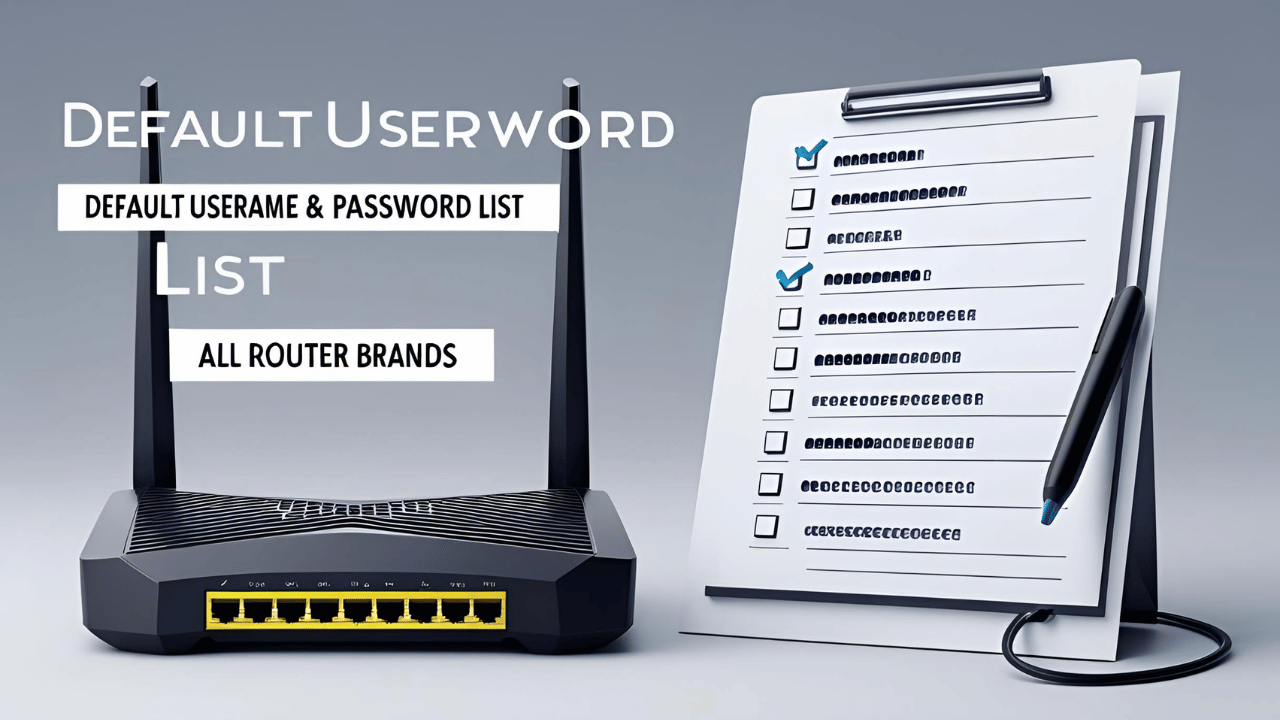If you’ve ever tried logging into your router’s admin panel and got stuck, you’re not alone. Most routers come with default usernames and passwords set by the manufacturers to help users access their device for the first time. These credentials allow you to configure settings like Wi-Fi passwords, parental controls, and security features.
Knowing your router’s default username and password is essential when you need to access your router for troubleshooting, resetting, or optimizing your home network. However, keeping these default credentials unchanged is a major security risk — hackers often scan for routers still using factory defaults to gain unauthorized access.
This guide provides a comprehensive list of default usernames and passwords for all major router brands in 2025, along with important security tips and troubleshooting advice.
How to Find Your Router’s Default Login Credentials
Before diving into the list, here are some ways to find your router’s default username and password:
- Look on the router’s label: Most routers have a sticker on the back or bottom showing the default IP, username, and password.
- Check the user manual: The printed or PDF manual usually lists login info.
- Visit the manufacturer’s website: Brands like TP-Link, Netgear, or Asus provide online support pages with default login details.
- Ask your ISP: If your router was provided by your internet provider, they may have set custom credentials or can provide defaults.
- Try common defaults: admin/admin or admin/password are very common and worth trying.
Why You Must Change Default Username and Password Immediately
Default credentials are widely known and the first target for anyone trying to breach your home network. Routers with unchanged defaults are vulnerable to:
- Unauthorized access: Attackers can change your DNS, steal your data, or spy on your internet activity.
- Botnet attacks: Compromised routers can become part of malicious botnets launching cyber attacks.
- Network downtime: Hackers can disrupt your internet connection by locking you out or changing settings.
Always change your router login password and Wi-Fi password to strong, unique combinations right after setup.
Default Username & Password List for All Major Router Brands
| Brand | Default IP Address | Default Username | Default Password | Notes |
|---|---|---|---|---|
| TP-Link | 192.168.0.1 / 192.168.1.1 | admin | admin | Common default on most models |
| Netgear | 192.168.1.1 / 192.168.0.1 | admin | password | Some models use “1234” |
| D-Link | 192.168.0.1 / 192.168.1.1 | admin | admin | Also check printed label |
| Asus | 192.168.1.1 | admin | admin | Sometimes “admin/password” |
| Linksys | 192.168.1.1 | admin | admin | Older models may have blank password |
| Cisco | 192.168.1.1 / 10.0.0.1 | admin | admin | Enterprise-grade devices vary |
| Huawei | 192.168.1.1 | admin | admin | ISP-customized routers may differ |
| Zyxel | 192.168.1.1 | admin | 1234 | Some models use “password” |
| Tenda | 192.168.0.1 | admin | admin | |
| MikroTik | 192.168.88.1 | admin | (blank) | First login usually no password |
Note: If these defaults don’t work, your router may have been pre-configured by your ISP or changed previously.
How to Log in to Your Router
- Connect your device (PC, laptop, mobile) to the router network via Wi-Fi or Ethernet.
- Open a web browser (Chrome, Firefox, Edge, Safari).
- In the address bar, type your router’s default IP (e.g.,
http://192.168.1.1) and hit Enter. - You will see the login prompt — enter the username and password from the above table or your router’s label.
- Once logged in, you can change settings, update firmware, or reset the router.
What to Do If Default Username or Password Doesn’t Work?
- Try other default combos: Some routers use “admin/password” or blank passwords.
- Reset your router: A factory reset (press & hold reset button for 10-15 seconds) restores default credentials.
- Contact your ISP: They might have set a custom login.
- Look for a sticker on the router: Sometimes the default credentials are listed there.
- Check the router manual or support site for your exact model.
FAQ – Default Router Username & Passwords
Q1: Is it safe to keep the default username and password?
No. Default credentials are publicly known and pose a security risk. Change both as soon as you log in.
Q2: How do I change my router’s login username and password?
Log into the router’s admin panel, go to Administration or System Settings, and find the section for changing login credentials. Always pick a strong password.
Q3: What if I forgot my router’s login password?
Perform a factory reset using the reset button on the router. This will erase all settings and restore defaults.
Q4: Can I use the same default username/password for different routers?
No. Each brand and sometimes each model can have different defaults. Always check your specific router’s documentation.
Q5: What’s the difference between router admin password and Wi-Fi password?
- Router admin password: Protects access to the router’s configuration panel.
- Wi-Fi password: Controls access to the wireless network.
Both should be unique and strong.
Tips to Create Strong Router Passwords
- Use a minimum of 12 characters.
- Include uppercase, lowercase, numbers, and symbols.
- Avoid common words or phrases.
- Do not reuse passwords from other sites or devices.
Why Is Changing Default Router Password So Important?
As cyber threats evolve, routers remain a primary target for hackers. Devices with unchanged default credentials can be exploited to:
- Intercept your internet traffic.
- Steal personal or financial data.
- Launch attacks on other networks.
Regularly updating router firmware and changing passwords is your first line of defense.
Related Articles for Your Reading
- How to Reset Your Router to Factory Settings
- Router Login Troubleshooting Guide
- How to Change Router Password for Better Security
Final Thoughts
Knowing your router’s default username and password is crucial for managing your home network. Always secure your router by changing these defaults immediately to protect your internet and data from cyber threats.
Use this guide as your go-to resource for any router brand’s default login info, and stay safe online in 2025 and beyond.